How to Delete Parimatch Account In 2025
How to Delete Parimatch Account: Parimatch is one of the most accessible online sports betting and gaming sites, offering a wide variety of gambling services that incorporate sports betting, games featured in casinos, and live dealer games. With many enjoying its exciting features and sports betting options, there will always be a time when you may want to delete your Parimatch account permanently or deactivate Parimatch account temporarily, depending on your situation.
Be it fear of responsible gambling or respect for your private time, there could be many reasons why you’d want to know how you can close your Parimatch account safely.
In this article, we will explain how to delete Parimatch account and a few things you should do before doing so.
Why Delete Your Parimatch Account?
Now, before you do all this, you should know why you would want to delete your account in the first place. Some of the most common reasons include:
- Responsible Gambling: You are feeling it is becoming a threat as gambling gets out of hand; closing your account is the very first step towards getting back control over your behavior.
- Privacy: You may want to stop sharing personal and financial information with Parimatch online because of privacy concerns.
- No Longer Interested: A user simply feels bored with betting and gaming sites and wants to try something new.
- Spending Beyond Control: For others, online gaming can become uncontrollable within a short time. In such cases, closing your account might be the responsible step you take to avoid overspending.
Whether you want to delete Parimatch account due to privacy, or you’re just looking to take a break and wondering how to block Parimatch account, it’s important to understand your options clearly.
How to Delete Parimatch Account Permanently in 2025
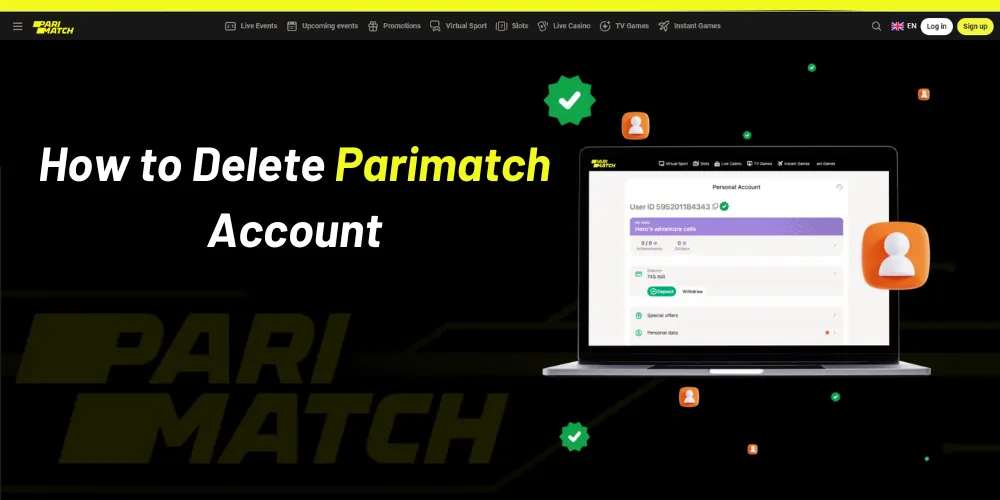
Here’s a clear guide on how to delete Parimatch account manually by contacting customer support. Since Parimatch account delete isn’t available in app settings, this method is essential, follow the steps below-
1. How to Log In to Your Account
To delete parimatch account, log into your Parimatch account by visiting the Parimatch website or opening the app with your username and password.
2. Customer Support
Parimatch does not offer an account deletion option through its settings or user profile. You will have to request that the account be deleted from customer support.
- Live Chat: Probably the most straightforward and quick way to access support is through live chat on both the Parimatch website and app.
- Email: If you cannot access your account, then there’s always an email option with [email protected]; you need to make clear your intention to delete the account.
Some users also ask how to cancel bonus in Parimatch or disable specific features — these can also be addressed by support during the same conversation.
3. Information Needed
The company may request some of your personal information during the process of calling their customer care service. Parimatch will need some information on your person to ascertain the authenticity of the request to delete your accounts. This shall include:
- The details of your accounts (username, email address)
- Identification proof, which is usually a scanned copy of your ID or passport
- Details of your latest transactions
This will help bar other unauthorized ones from destroying your accounts.
4. Confirm Request
Once you contact support and provide all the required information, Parimatch’s team will review it. Then, the account deletion will be confirmed, and the status will be updated for you.
5. Clearing Financial Transactions
Before account deletion, ensure all monetary transactions are completed. The rest of the funds should be withdraw from accounts, and there should be no outstanding bet or deposit. Parimatch will not delete your account if your financial case is open.
6. Wait for the Confirmed End
Account deletion can take a few days. Just wait for Parimatch to report that your account was properly deleted. Once it is completed, you should receive a confirmation message, whether via email or pop-up in the app.
Deactivate, Block and Temporary Disable Options
If you’re not fully ready to permanently delete your Parimatch account, the platform provides several flexible options to help you take a break without losing access forever:
Deactivate Account: This is a soft option that allows you to pause your account usage without deleting it permanently. You won’t be able to log in or place bets, but you can reactivate your account later by contacting support.
Block Account: If you feel you need stronger restrictions, Parimatch allows you to block your account entirely. This can be especially helpful for users looking to control their gambling habits. Once blocked, your account cannot be accessed unless you specifically request its reopening after a cooling-off period.
Temporary Disable: This is ideal if you only want a break for a short duration. With this feature, you can temporarily disable your account for a selected period (e.g., a week, a month, etc.). After the set time elapses, your account becomes accessible again without requiring reactivation.
These tools are part of Parimatch’s commitment to responsible gambling. They are especially useful for users who may be concerned about their gambling behavior or simply want to take a break for personal reasons.
What Happens to My Account after I Deactivate It?
After you have deactivated your Parimatch account, you’ll no longer be able to:
All your personal information will be totally purged from their database, which conforms to laws imposing record-keeping requirements.
Important Things to Consider Before Closing the Parimatch Account
- Responsible Gambling: If you are closing this account for a gambling problem, please see first their responsible gambling support services.
- Account Deletion: Once you have deleted your account, it cannot be reactivated. If you change your mind later, you will have to sign up for an entirely new account.
- Deletion of Data and Company Policies: Once you delete your account, Parimatch will delete most of the personal data related to you except for some that would fall within retention categories for purposes of compliance with the law and regulations, as specified in their privacy policy.
Alternatives to Deleting an Account on Parimatch
If you still do not feel like deleting your account permanently, you have alternatives you can use:
- Self-exclusion: Parimatch has a feature for self-exclusion, where you lock yourself out of your account for a stipulated period of time. This is in case you need a break from gambling but do not want to lose your account entirely.
Not ready to fully commit to Parimatch account delete? You can choose to deactivate Parimatch account using self-exclusion tools or even ask support how to block your Parimatch account temporarily
Conclusion
To delete your Parimatch account, you have to reach out to the support team. First, eliminate any pending financial transactions, and then you will be assured that this account should be deleted. If you are not sure, you may temporarily deactivate or even exclude yourself from the bookmaker. How do you safely and successfully delete your Parimatch account? Please see the right procedure below. If you’re unsure about a full Parimatch account delete, consider alternatives like temporary deactivation or bonus cancellation instead.
FAQs : Delete Parimatch Account
1. Can I Cancel My Parimatch App Account From Inside the App?
No, according to the rules, you cannot delete your account from inside the app or even on their website. You would have to go through customer service, where you can submit a request to delete your account via email or live chat.
2. What Will be Left of My Account Balance after the Deletion of My Parimatch Account?
Yes, take whatever balance is there before applying a deletion. Parimatch generally allows withdrawal of your balance before implementing a request for account deletion. Still, the money will be unavailable once it’s deleted, so removing all of them in advance is required.
3. Can I Reopen the Account Once Deleted?
However, after your account is deleted, you will not be able to activate your Parimatch account. If you change your mind later, you will have to recreate an account just to access the site again.
